How to Buy
Bitcoin
A step-by-step guide to funding your account with Bitcoin so you can start trading global markets on NextTrade.
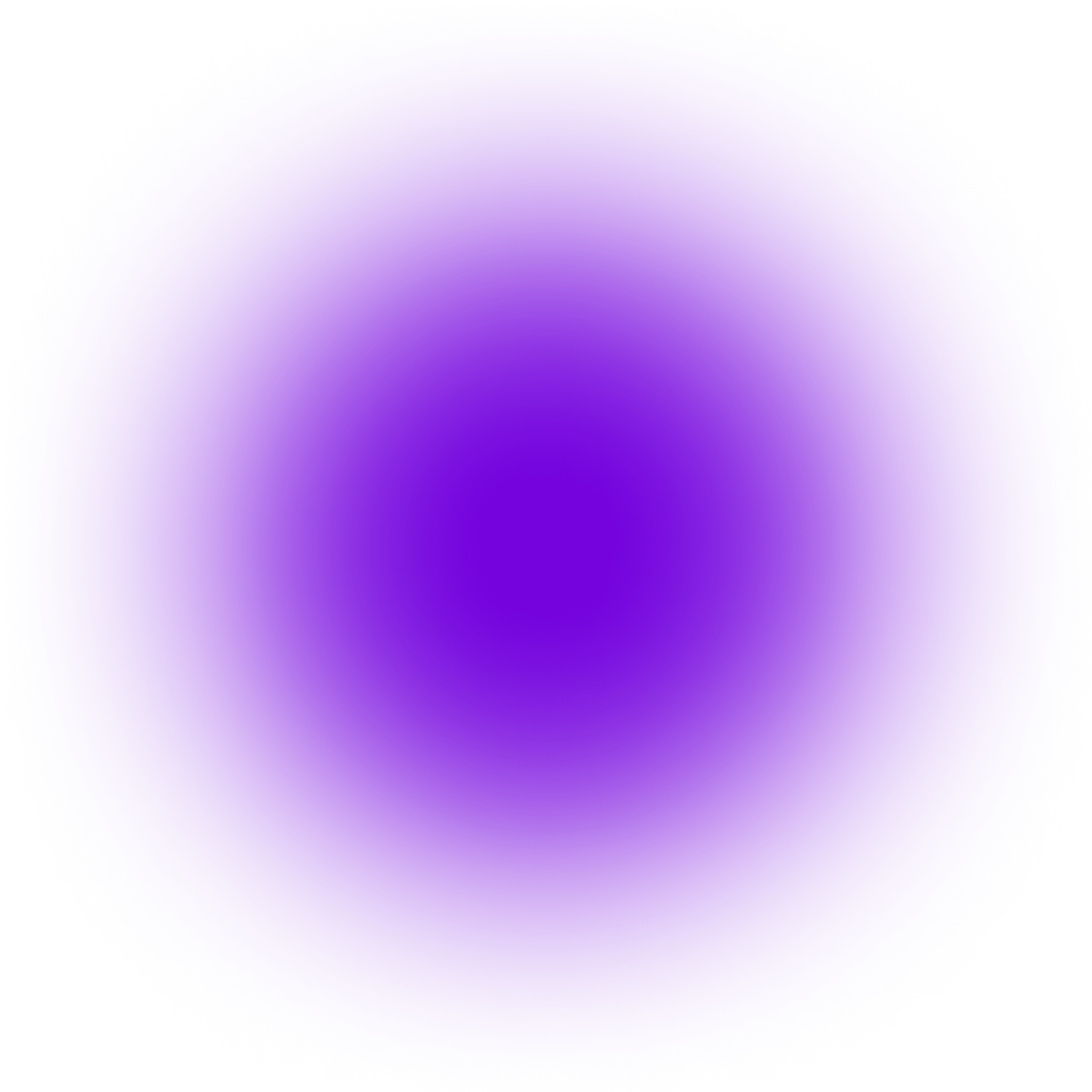
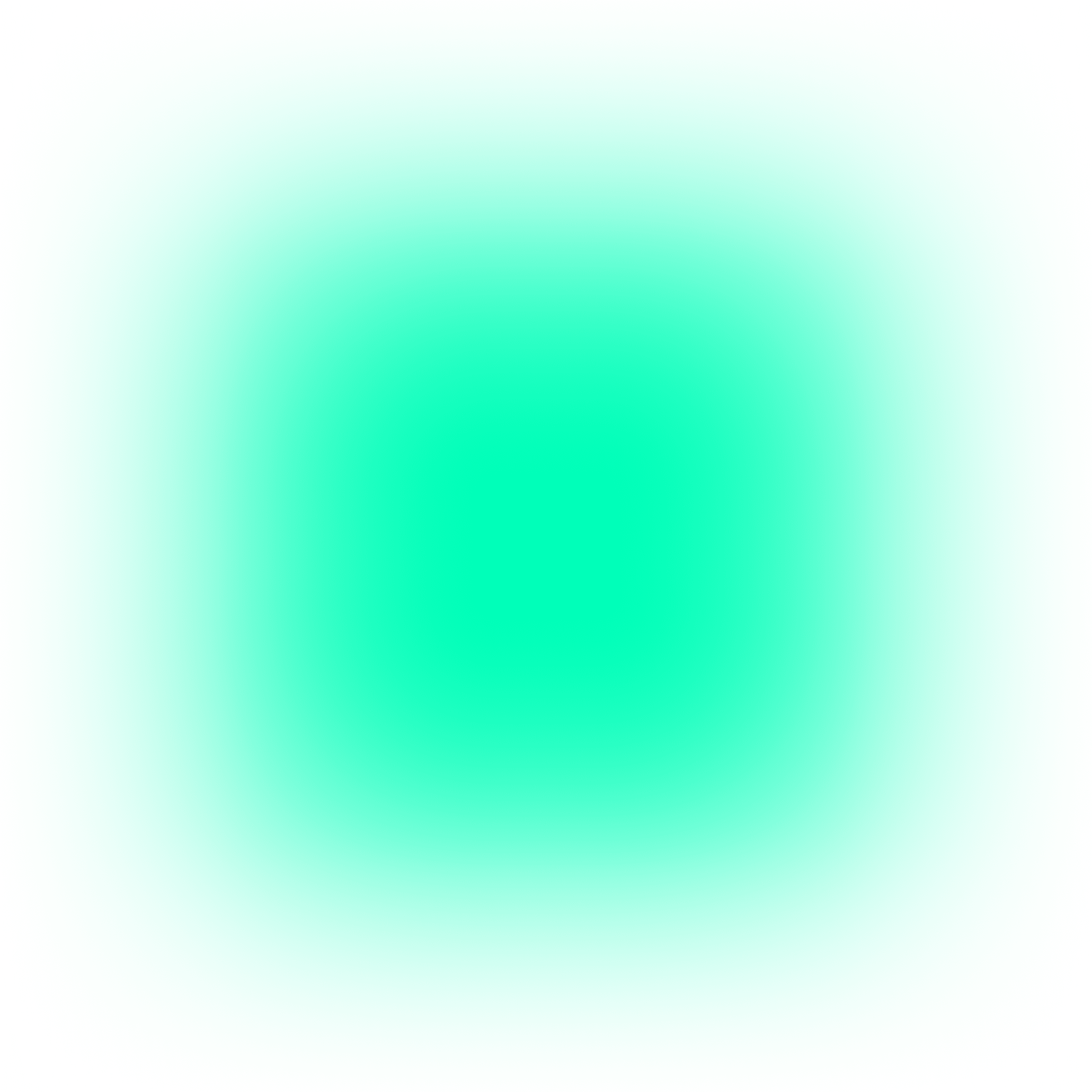
Create a Coinbase Account
Begin by signing up to Coinbase. You will need to provide personal details, as well as a form of ID for verification purposes.Link a Payment Method
Tap on the payment method box and connect a payment method. You can use a bank account, debit card or initiate a wire.Find Bitcoin
Head over to the Buy & Sell tab in your Coinbase account, tap the Buy option on the Home tab and search for Bitcoin by typing “Bitcoin”.Choose Your Amount
Fill in the required fields, including the amount of dollars (or another currency) you would like to buy Bitcoin with.Buy Bitcoin
Tap “Preview buy” when you’re ready with customizing your purchase. Then select “Buy now” to confirm your purchase. You should see your BTC in your Coinbase wallet.Log Into NextTrade
Log into your NextTrade account here. Select “Deposit” or “Deposit Funds,” then choose “Deposit Type – Bitcoin.” Enter the funding amount and click “Redirect me to the payments page.” Once redirected, take note of the unique Bitcoin address shown to you.Send Bitcoin from Coinbase
In your Coinbase account, select “Accounts”. Once in the Accounts tab, select “Send”. Enter the Bitcoin address that was provided to you by NextTrade and the amount you would like to send. Once the required fields are complete, hit “Send”.Verify Your Transaction
Coinbase will send you an email to verify the transaction. Approve the transaction from the email by choosing “Confirm Withdrawal”.
Once your deposit has 6 confirmations on the blockchain, your NextTrade account will be credited with your Bitcoin.
